August 17 2023 | By Farwah Jafri | 6 minutes Read
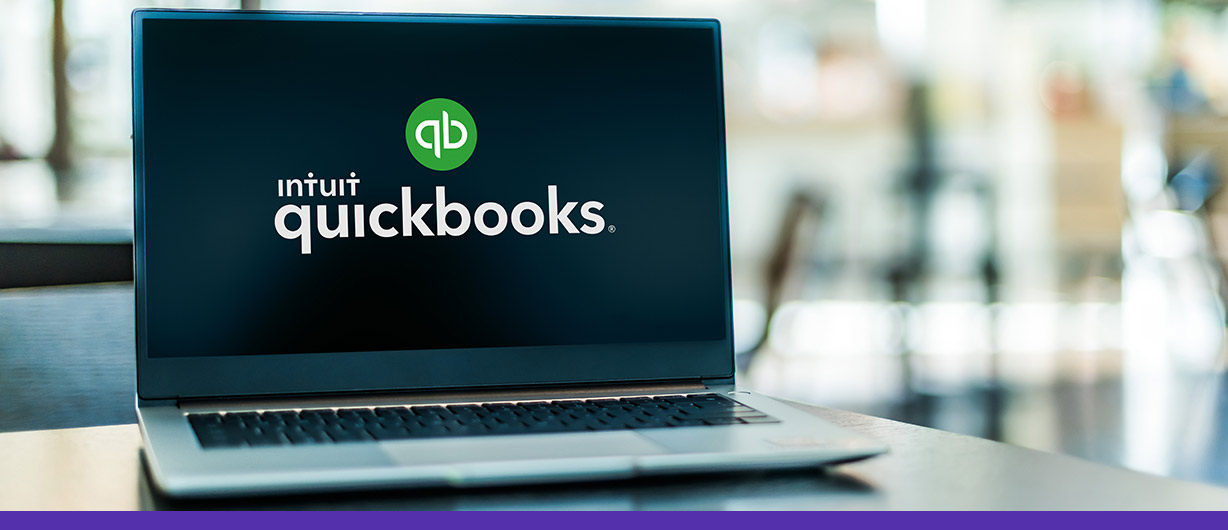
Discontinuation of QuickBooks Desktop
Advantages and Drawbacks of QuickBooks Desktop
Is QuickBooks Desktop Phasing Out?
Distinguishing QuickBooks Online from QuickBooks Desktop: What Sets Them Apart?
Can QuickBooks Desktop 2020 Still Be Used?
Is Oracle NetSuite the best alternative for QuickBooks?
Endnote
Intuit, the creators of the accounting software QuickBooks, have recently announced that they will discontinue support for the 2020 version(s) of QuickBooks Desktop (QBD) by May 31st, 2023. This announcement has sparked various inquiries due to the software’s widespread use. People are curious about its implications: What does this entail? When QuickBooks desktop discontinued? What lies ahead for QuickBooks Desktop? Is QuickBooks desktop being phased out? For existing QBD users, what choices are available? Additionally, many are interested in understanding the distinctions between QuickBooks Online and QuickBooks Desktop.
Let’s delve into these matters with a commitment to providing concise information.
It is true that QuickBooks Desktop, version 2020 has been discontinued. It signifies that while current QBD owners can still use the software, it will not receive further updates or assistance. Furthermore, users will forfeit access to supplementary add-ons, including the popular payroll add-on. Consequently, many users are inquiring whether QuickBooks Desktop is vanishing entirely.
Benefits:
1. Complete data control
2. Independence from Internet connectivity
3. One-time purchase requirement
4. Comprehensive features
Drawbacks:
1. Absence of automatic data backups
2. Limited accessibility
3. High initial expenses
4. Few software integrations
In brief, NO!
Although QBD 2020 is entering its sunset phase, other more contemporary versions of QuickBooks Desktop are available. The 2023 edition of QuickBooks Desktop was introduced in September 2022. While Intuit is not actively promoting this version (meaning users must contact their sales team), QBD 2023 will continue to receive support for years ahead.
However, if you are a current QBD 2020 user deliberating your next steps, contemplate these factors before deciding.
Intuit provides QBD 2023 to users through a subscription-based model, unlike the 2020 edition, a one-time purchase application. This shift towards a subscription model is not novel; QuickBooks has gradually replaced its one-time pricing with subscription models.
Secondly, QBD 2023 carries a notably higher cost than QuickBooks Online (QBO). The annual expense for the QBD 2023 edition is $549, whereas QBO plans to commence at $180. Additionally, the cost of adding users to the desktop edition is considerably higher. Intuit is actively encouraging users to consider transitioning to the online version.
Here’s a brief overview for those still determining the disparities between QBO and QBD.
QuickBooks Online operates in the cloud, requiring users to access the software through a web browser or app, eliminating the need for an onboard application. It mandates an internet connection yet enables usage from any location with internet access.
Conversely, QuickBooks Desktop is a local application accessible solely on the installed computer. Installing it on additional computers incurs extra fees, expanding access points.
According to Intuit’s annual report, QuickBooks Desktop users decreased from 2.1 million (2020) to 1.5 million (2021), while QuickBooks Online users grew from 4.5 million (2020) to 5.8 million (2021). While these services have more distinctions, these are the primary ones. Although they share similar features, some are exclusive to specific versions outlined below.
Exclusive to QBD are sales orders and around 50 more report types than QBO. QBD also provides industry-specific reports and features.
On the other hand, only QBO is compatible with macOS. Despite offering fewer reports than QBD, QBO offers automated invoicing, numerous integrations, and optional live bookkeeping support due to its cloud-based design. Notably, as of now, only QBO provides international invoicing.
Yes, but it’s inadvisable.
During the sunsetting process, Intuit will terminate live support for QuickBooks Desktop 2020, leaving users without assistance in case of issues. It might lead to data migration difficulties, potentially requiring starting a new or manual data transfer—neither option is desirable. Additionally, security updates for QuickBooks Desktop 2020 will cease, increasing vulnerability. Switching to a newer Desktop version or QuickBooks Online is recommended.
Transitioning from QuickBooks Desktop to QuickBooks Online
Many users may switch to the online version as the “QuickBooks Desktop discontinued” announcement looms. QuickBooks says transitioning is as simple as copying and exporting a file. However, limitations exist. Files exceeding a certain size (750,000 targets) can’t be converted to QBO. In such cases, exporting import and balance lists or starting afresh is necessary.
Is Migrating to QuickBooks Online Advisable?
Deciding whether to shift to QuickBooks Online is complex. Given each business’s unique characteristics, making sweeping recommendations is irresponsible. Nevertheless, we can offer factors to ponder.
With QuickBooks Desktop being phased out, transitioning to QuickBooks Online is appealing due to improved accessibility and collaboration. QuickBooks Online’s strength lies in its cloud-based structure, offering unparalleled mobility. Unlike the Desktop version tied to a specific computer, QBO is accessible from any browser-equipped device. While an internet connection is vital, it’s commonplace nowadays.
QuickBooks Desktop operates locally, eschewing internet reliance, and introduces exclusive features. However, it’s notably more expensive, requiring careful consideration of the need for those extra features. Remember that procuring an updated QuickBooks Desktop version requires contacting customer support.
A BIG YES!
Oracle NetSuite is one of the best alternatives for QuickBooks.
Oracle NetSuite, a subsidiary of Oracle, dubs its software the premier cloud-based ERP solution. NetSuite is a comprehensive cloud ERP system that proficiently manages diverse business processes across various industries.
For startups backed by venture capital, NetSuite extends a Suite Success Starter Edition; however, during the initial phases, companies might opt for QuickBooks and transition to NetSuite’s ERP software. Noteworthy among NetSuite’s clientele are several Fortune 100 enterprises.
Cost Structure
To obtain pricing details, it is advised to solicit a personalized quotation based on the specific software modules (suites) required and the number of users.
Advantages of NetSuite
Designed to accommodate expansion
Incorporates industry best practices
Facilitates financial planning
Offers real-time analytics and business intelligence
Efficiently handles inventory management
Boasts user-friendly interface
If you are looking for the best financial tool like Oracle NetSuite, Monily is the best finance and accounting company that can help your business regardless of any size.
QuickBooks Online is the best possible way to shift from the desktop version. Fortunately, there are alternative software solutions to replace lost features when transitioning from QuickBooks Desktop to QuickBooks Online. For instance, inflow offers sales orders, inventory tracking, and diverse reports. It integrates conveniently with QuickBooks Online.
Monily is a financial and accounting service-providing company that handles financial aspects of all sizes of businesses. If you want to get help with your finances do visit our page monily.com or email your query at info@monily.com.
Also Read: How To Find A Right CPA For Your Small Business?
Subscribe for business tips, tax updates, financial fundamentals and more.
MORE BLOGS
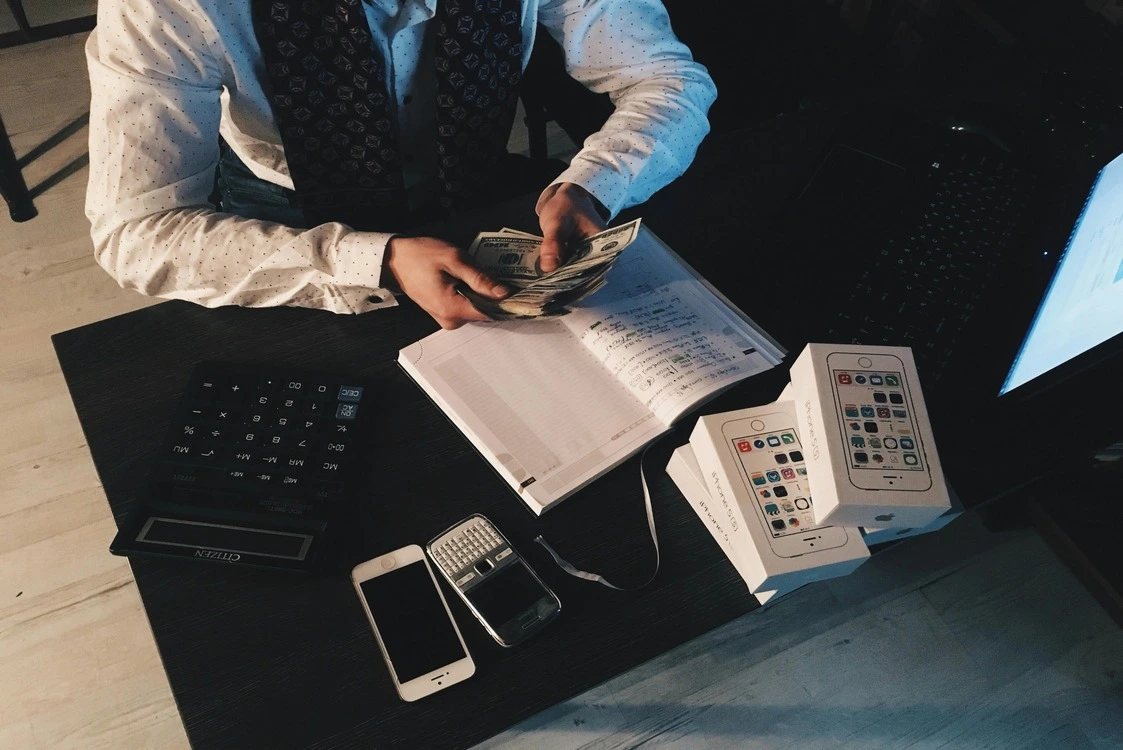
In the world of small businesses, managing finances can quickly become overwhelming. Enter the bookkeeper – a financial wizard who keeps your accounts in order, ensuring […]
Learn More →
In today’s digital world, small businesses are in for a tough time when it comes to managing their finances. Traditional bookkeeping methods are a real drag […]
Learn More →
The emergence of AI has impacted a number of sectors, including bookkeeping. AI bookkeeping solutions have been growing in popularity among small firms in recent years […]
Learn More →