September 30 2024 | By Shoaib Jamil | 9 minutes Read
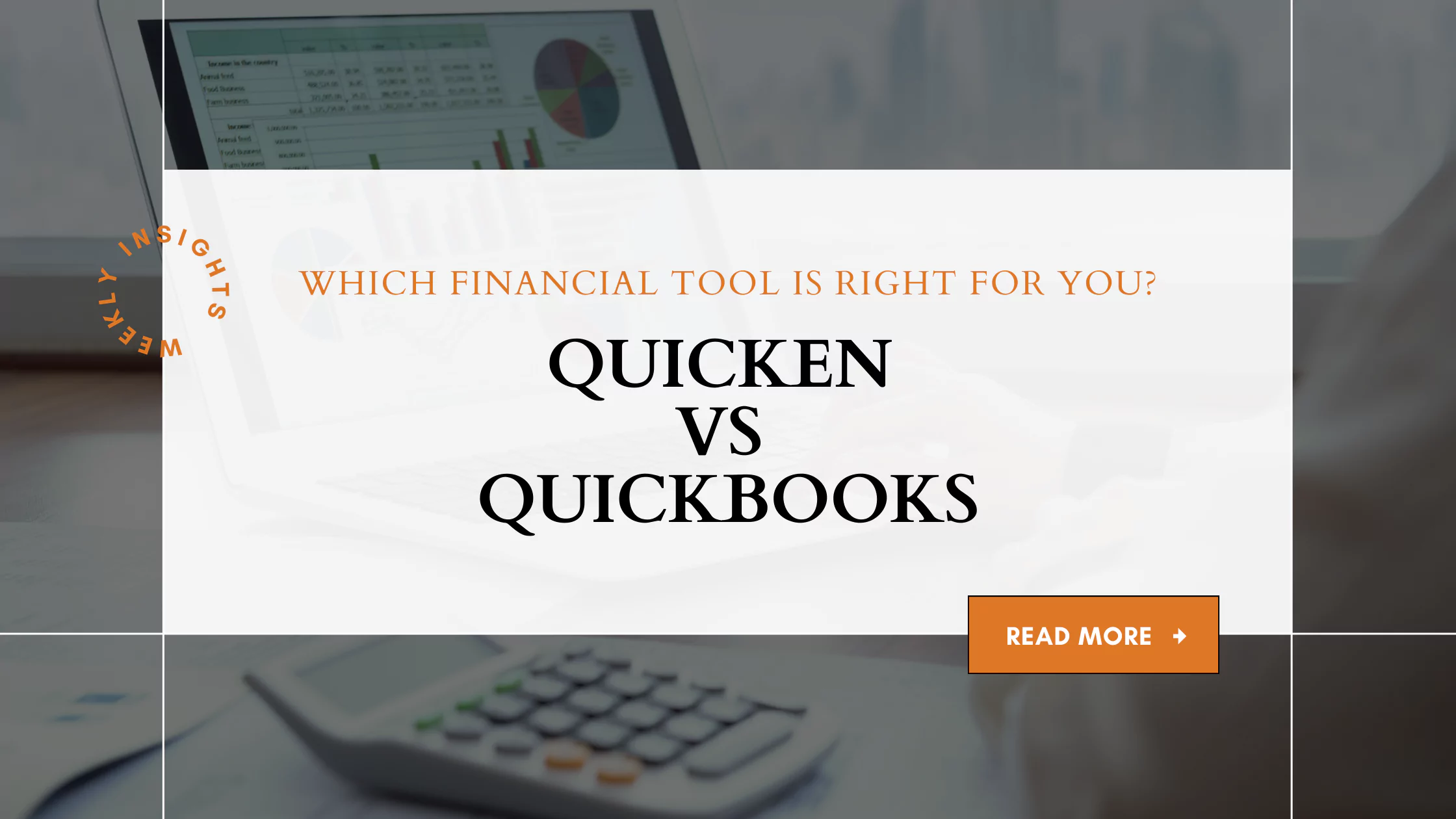
What Is Quicken?
Key Features of Quicken
1. Budgeting
2. ExpenseTracking
3. Investment Tracking
4. Debt Management
5. Rental Property Management
What Is QuickBooks?
Key Features of QuickBooks
1. Invoicing
2. Expense Tracking
3. Payroll Management
4. Tax Prep
5. Reports and Analytics
6. Inventory Management
Difference Between QuickBooks and Quicken: A Detailed Breakdown
1. Personal vs. Business Focus
2. Ease of Use
3. Cost and Pricing Models
4. Tax Preparation
5. Inventory and Payroll Management
Quicken vs. QuickBooks for Small Business Owners
Real-World Use Cases: Quicken vs. QuickBooks
Scenario 1: The Freelancer
Scenario 2: The Small Business Owner
Scenario 3: The Investor
Final Thoughts: Which One Is Right for You?
Managing your finances, whether personal or for your business, can sometimes feel like a game of juggling with too many balls in the air. But the good news is there are fantastic tools available to help you get your finances under control.
The two rising stars in the financial software space—Quicken and QuickBooks—have been go-to options for individuals and businesses alike for quite some time. But when comparing Quicken vs. QuickBooks, how do you know which one is the right fit for your needs?
In this blog, we’ll break down the difference between QuickBooks and Quicken, and by the end, you’ll be able to make an informed decision about which tool will serve you better, be it for managing personal finances or a small business.
So, is Quicken like QuickBooks? They may sound similar, but the two tools cater to very different users with distinct needs. Let’s dive right in and help you determine which one will get you managing your money like a pro.
Quicken is primarily a personal finance management tool. Originally launched in the 1980s, it’s been around for decades and has evolved into one of the most widely used tools for managing personal finances.
Quicken is quite like a digital Swiss Army knife for your finances; its multiple functions assist you with tracking your spending, budgeting, managing investments, and even keeping an eye on rental properties.
Here are some features you can expect;

One of Quicken’s core strengths is helping individuals create and stick to budgets. It categorizes your transactions automatically, making it easy to see where your money is going. Quicken also allows you to set up multiple budgets—ideal for those with varied income streams or financial goals.
Quicken can connect with your bank accounts, credit cards, and other financial institutions, tracking every transaction in real-time. This helps you stay on top of your expenses and gives you a complete picture of your cash flow.
For those managing personal investments, Quicken can help you track the value of your portfolio, monitor gains and losses, and plan for retirement. It’s a solid option for individuals wanting to keep an eye on their 401(k) or brokerage accounts without paying for a dedicated investment tool.
If you have student loans, mortgages, or credit card debt, this tool makes it easy to track these liabilities and develop a repayment plan. The software also provides detailed reports so you can measure progress toward becoming debt-free.
If you own one or two rental properties, Quicken’s features for landlords might be enough for your needs. It offers tools for tracking tenants, managing rent payments, and even logging maintenance costs. However, this is more of a side feature and lacks the depth of dedicated property management software.
QuickBooks, on the other hand, is designed keeping small businesses in mind. Launched by Intuit in the early 1990s, QuickBooks has evolved into a complete financial management tool that offers strong bookkeeping, accounting, and reporting capabilities that are uniquely designed to support businesses of all sizes. QuickBooks is commonly used by small business owners, freelancers, and even large companies.
Here are some features you can expect;

One of the main reasons small businesses love QuickBooks is its invoicing capabilities. You can create and send professional-looking invoices, track when they’ve been viewed by clients, and set up reminders for overdue payments. This feature is a huge time-saver for business owners who don’t want to chase down payments.
QuickBooks automatically imports transactions from your business accounts and credit cards. It categorizes your expenses so you can easily see where your business funds are going. Quite the same as having a bookkeeper who never takes a day off!
If you’re handling payments for employees yourself, QuickBooks has integrated payroll solutions that simplify the process for you. The tools can handle everything from calculating employee paychecks to filing payroll taxes on your behalf. It’s quite straightforward and easy to integrate the payroll feature with your financial records to ensure accuracy across the board.
QuickBooks also offers excellent tax preparation tools, making tax season much less stressful. It helps you organize your expenses by category (important for deductions) and keeps track of estimated taxes throughout the year. Many small businesses also appreciate that QuickBooks integrates with TurboTax, Intuit’s popular tax preparation software.
Expect a thorough range of reports to help you understand your business’s financial health. These are ones you can use to generate profit and loss statements, balance sheets, and cash flow reports with just a few clicks. Reports like this are critical for making informed business decisions.
For businesses that sell physical products, QuickBooks has inventory management tools that track stock levels, sales, and even help with reordering. This feature is invaluable for small businesses that need to keep tabs on inventory but don’t want to invest in a separate system.
Now that we’ve covered the basics, let’s talk about the difference between QuickBooks and Quicken in more detail. Knowing these distinctions will help you figure out which tool is better suited for your needs.

The most significant difference between Quicken and QuickBooks is their target audience. Quicken is designed for personal finance management, while QuickBooks is built specifically for business accounting.
If you’re just looking to manage your household budget, investments, and maybe a side hustle, Quicken will cover all the bases. But if you’re running a small business or a growing startup, QuickBooks offers the stronger and more complex accounting features you’ll definitely end up needing.
Quicken is generally easier to use if your focus is on personal finances. Its interface is simpler, and you won’t be bogged down by advanced business accounting terms.
QuickBooks, however, can be more complicated, especially for people unfamiliar with accounting. That said, QuickBooks offers extensive online tutorials, and Intuit’s support system is known to be very helpful.
In terms of cost, QuickBooks tends to be more expensive. Its plans are tiered based on the features you need, with the more robust business-oriented tools coming at a premium.
Quicken, on the other hand, offers more affordable pricing models since it’s aimed at individuals and families. If you’re just managing personal finances or a small portfolio, Quicken is likely the budget-friendly option.
Both Quicken and QuickBooks have tax preparation features, but QuickBooks takes it a step further with integrated payroll tax filing and business-specific tax management. If tax season is a headache for your small business, QuickBooks is designed to ease that burden significantly.
This is a feature where QuickBooks truly shines. While Quicken offers some simple income and expense tracking, it doesn’t have the strong inventory or payroll management tools that QuickBooks does. If you’re in retail or have employees, QuickBooks’ inventory and payroll tools will make your life a lot easier.
If you’re wondering which is better when comparing Quicken vs. QuickBooks for small business, the answer is almost always QuickBooks. While Quicken can manage simple rental properties or side income, QuickBooks is far better suited for managing a small business. It offers advanced features like payroll, invoicing, and inventory management that Quicken lacks.
In short, if your main goal is managing personal finances with some minor business income on the side, Quicken might be enough. But if you’re running a small business full-time, QuickBooks is the better option by far.
Let’s look at a few scenarios to see how each software performs in real-world situations:

If you’re a freelancer or independent contractor, you likely don’t have the need for payroll or inventory management. You’re mainly looking to track your income, expenses, and make tax time easier.
In this case, QuickBooks Self-Employed is a great option. It allows you to send invoices, track mileage, and prepare your taxes without bogging you down with unnecessary features.
However, if your freelance business is more of a side hustle and you’re more concerned with your household budget and investments, Quicken might do the trick, especially with its lower price point.
Let’s say you own a small retail store with a few employees. You need to track inventory, manage payroll, and keep a close eye on your profit margins.
In this case, QuickBooks is the obvious choice. Its business-focused features will allow you to generate the reports you need to make informed decisions, manage employee payments, and keep track of inventory without the need for additional software.
For someone who is managing a portfolio of investments, Quicken is the go-to choice. With its investment tracking and planning tools, Quicken makes it easy to stay on top of your portfolio’s performance and even plan for retirement.
QuickBooks, while excellent for businesses, doesn’t offer the same level of investment tracking.
In the battle of Quicken vs. QuickBooks, the winner depends entirely on your needs. If you’re focused on managing personal finances, investments, or even a bit of rental income, Quicken is probably your best bet. It’s user-friendly and offers the strongest possible features at the reasonable price tag associated with it.
But if you’re a small business owner, freelancer, or someone managing multiple clients, QuickBooks is built for you. It has the advanced business accounting features you’ll need to manage payroll, taxes, and inventory, ensuring your business runs smoothly.
So, whether you’re managing a household or a business, both tools have something to offer. The key is knowing exactly what you need to manage—and picking the tool that can do it best.
Wondering how you’ll find the time to integrate QuickBooks with your existing systems? Leave it to Monily’s experts. Reach out to us and watch us get to work on integrating QuickBooks with your systems as you kick back and relax!
Subscribe for business tips, tax updates, financial fundamentals and more.
MORE BLOGS
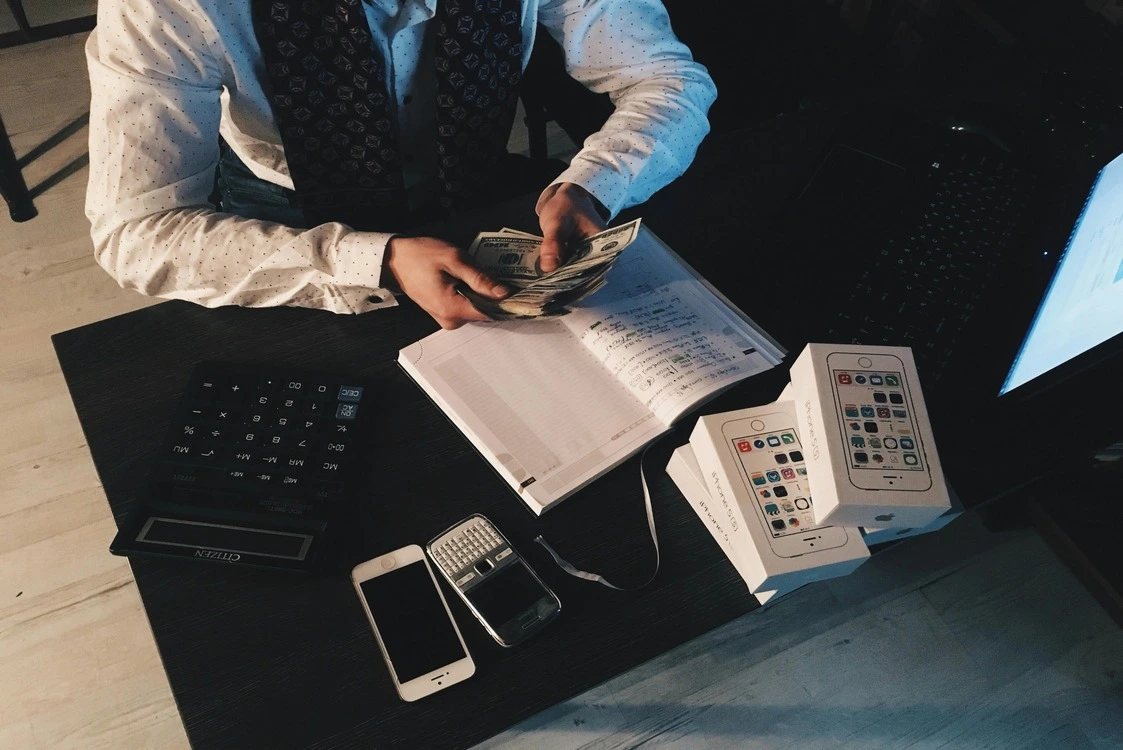
In the world of small businesses, managing finances can quickly become overwhelming. Enter the bookkeeper – a financial wizard who keeps your accounts in order, ensuring […]
Learn More →
In today’s digital world, small businesses are in for a tough time when it comes to managing their finances. Traditional bookkeeping methods are a real drag […]
Learn More →
The emergence of AI has impacted a number of sectors, including bookkeeping. AI bookkeeping solutions have been growing in popularity among small firms in recent years […]
Learn More →